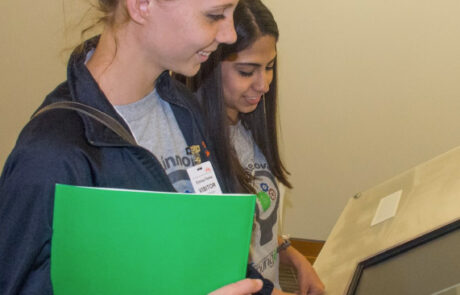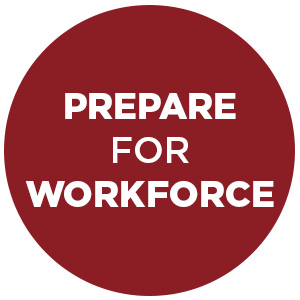

The award-winning Tech Literacy program provides an introduction to computer software skills to students in grades 3 through 8. The skills they learn are commonly used in the workforce and help improve academics and reinforce academic learning. Tech Literacy equips underprivileged children with skills that will prepare them for summer internships or jobs, college, and/or the workforce.
Students gain various beneficial skills such as Microsoft Excel or Google Sheets, data analytics, Google Drive, Docs, and Slides, and critical thinking, etc. This program is currently available as a supplement to schools, after-school programs, community centers, and libraries, etc.
Objectives
Computer Navigation
Operating System Navigation
Mouse or Touchpad Control
Saving Files & Folder Systems
Navigation Within Programs
Digital Presentations
Assigning Themes
Utilizing Pictures
Applying Transitions
Rearrange Layouts in Slides
Soft Skills
Teamwork
Focus
Critical Thinking
Communication
Word Processing
Typing
Formatting Text
Spreadsheet Processing
Create a Basic Spreadsheet
Create a Chart or Graph
Copying and Pasting Chart from Excel / Google Sheets to PowerPoint / Google Slides or Word / Google Docs
Performing Mathematical Functions in a Spreadsheet
Highlight a Specific Set of Cells
Data Analytics
Why Data Needs to be Organized
Data Quality – Bad Data
Data Quality – Good Data
CRM (Customer Relationship Management)
Methodology
- CUMMINS PROVIDES VOLUNTEERS
- HANDS-ON LEARNING
- DESIGNED TO REACH THE STUDENTS
- STUDENTS ARE OPEN TO EXPLORE
DNOVA develops the curriculum, activities, and any required materials for Tech Literacy lessons. The curriculum is developed with previous teachers’ feedback in mind. Then DNOVA coordinates with the administration of schools we serve to deliver lessons on certain dates. Cummins coordinates recruiting and scheduling employees to volunteer for the program as mentors on each date of the lessons. DNOVA aims for a 5:1 student-mentor ratio.
Volunteer mentors (from Cummins) are instructed on how to help the students learn via the essential questions and learning targets specified in instructor notes. For each lesson, instructors are notified of techniques they can employ to ensure that students are utilizing critical thinking skills and reasoning to determine answers to questions, rather than simply following directions of the instructors. This helps the students to practice their critical thinking skills, a highly valuable and desired feature in employees or interns.
The instructor for the day teaches from the presentation DNOVA provides, then the instructor guides the students through activities to practice what the instructor just discussed. This greatly helps to keep each class engaging for the students to ensure that they learn effectively.
To run a Tech Literacy course/session, DNOVA first develops the curriculum for it, which is designed specifically to reach the elementary and middle school students the program serves; see more in the “Benefits” section. Also see Sample Lessons & Courses and Sample Slides from Lessons, Courses.
Tech Literacy courses and lessons feature many activities for the students to complete, allowing them to immediately try out the various skills they’d just learned. Including activities in lessons also ensures that students are engaged in the instruction, further resulting in students effectively learning the skills they’re being taught.

DNOVA then partners with schools to administer the program, and through DNOVA’s partnership with Cummins, Cummins employees volunteer to assist with executing the program. See more in the “Who’s Behind it” section. The volunteers walk around the classroom(s) during the lesson to assist the students and lead them in the right direction when they need help.
While Cummins provides a continuous level of volunteers to support the Tech Literacy program, DNOVA provides the curriculum and the organization of the program.
DNOVA develops the curriculum, activities, and any required materials for Tech Literacy lessons. The curriculum is developed with previous teachers’ feedback in mind. Then DNOVA coordinates with the administration of schools we serve to deliver lessons on certain dates. Cummins coordinates recruiting and scheduling employees to volunteer for the program as mentors on each date of the lessons. DNOVA aims for a 5:1 student-mentor ratio.

Volunteer mentors (from Cummins) are instructed on how to help the students learn via the essential questions and learning targets specified in instructor notes. For each lesson, instructors are notified of techniques they can employ to ensure that students are utilizing critical thinking skills and reasoning to determine answers to questions, rather than simply following directions of the instructors. This helps the students to practice their critical thinking skills, a highly valuable and desired feature in employees or interns.
The instructor for the day teaches from the presentation DNOVA provides, then the instructor guides the students through activities to practice what the instructor just discussed. This greatly helps to keep each class engaging for the students to ensure that they learn effectively.
To run a Tech Literacy course/session, DNOVA first develops the curriculum for it, which is designed specifically to reach the elementary and middle school students the program serves; see more in the “Benefits” section. Also see Sample Lessons & Courses and Sample Slides from Lessons, Courses.
Tech Literacy courses and lessons feature many activities for the students to complete, allowing them to immediately try out the various skills they’d just learned. Including activities in lessons also ensures that students are engaged in the instruction, further resulting in students effectively learning the skills they’re being taught.
DNOVA then partners with schools to administer the program, and through DNOVA’s partnership with Cummins, Cummins employees volunteer to assist with executing the program. See more in the “Who’s Behind it” section. The volunteers walk around the classroom(s) during the lesson to assist the students and lead them in the right direction when they need help.
While Cummins provides a continuous level of volunteers to support the Tech Literacy program, DNOVA provides the curriculum and the organization of the program.

Throughout the activities included in the lessons, the students are always encouraged to use their creativity while exploring as much as they want to. This allows them to further understand the usage of different features and buttons around the toolbars of the software(s) and concepts being discussed.
Benefits
Why Tech Literacy? Why it’s Valuable
- CAPTURE & KEEP STUDENTS’ ATTENTION
- INDUSTRY VOLUNTEER MENTORS FROM CUMMINS
- PREPARE FOR WORKFORCE
- 5 STUDENTS TO 1 MENTOR
DNOVA develops curriculum for the Tech Literacy program specifically designed to reach elementary and middle school students. The content is presented in such a way that it captures the students’ attention and keeps their attention all while they are learning or improving various computer skills (see “Samples” section). Various activities are carried out with the students utilizing the skills they were just taught, which helps to keep the students engaged in the lessons.
Another aspect of Tech Literacy that is uniquely valuable is how DNOVA utilizes industry volunteers from Cummins that also use software similar to what’s taught to the students in the program such as Microsoft Word, Excel, and PowerPoint. Many of our industry volunteers are also fluent in data analytics as well so that further helps the students see how the skills they’re learning can be applied to real-life jobs.
Tech Literacy was created to fill a gap that had been identified where students struggle with the basics of using software that is commonly used as they grow to higher levels at school. The skills students learn in Tech Literacy are also helpful beyond school since many employers desire interns and/or employees who are proficient in these skills.
Tech Literacy equips these students with the basic technical skillsets to take them forward in life. Tech Literacy teaches students skills that are essential for employers, thus providing the students an advantage when applying for jobs that are relevant to their career aspirations.
In addition, for low-income families—which DNOVA targets—students securing a summer job is an integral part of their yearly income, and providing these skills to the students allows them to secure not only a job with income for the summer, but also gain valuable work experience.
In order to foster a project-based learning environment, students are given leeway to utilize their creativity with the new skills they learn, rather than completing rigid tasks in specific formats designated by the instructors. Each student learns at their own pace, so for each lesson, we spend minimal time in lecture format and maximum time working on activities or projects. During this time, instructors and mentors work with students either one-on-one or in small groups, tailoring their instruction to the skill level and learning type of the students involved. As a result, the curriculum forms more of a guide than a test-prep style classroom, where individualized instruction and self-discovery serve as the drivers of learning.
Outcomes & Output
- IMPROVE CRITICAL THINKING SKILLS
- PRACTICE MATHEMATICS
- EXPLORE DATA ANALYTICS
Spreadsheet Processing
- Create a Basic Spreadsheet
- Ability to create a spreadsheet with multiple title rows and columns and input data set(s)
- Create a Chart or Graph
- Ability to utilize a spreadsheet to create a chart or graph
- Copying and Pasting Chart from Spreadsheet to Presentation or Document
- Ability to move a chart or graph into a presentation after creating it or creating it separately using internal PowerPoint / Google Slides or Word / Google Docs tools
- Performing Mathematical Functions in a Spreadsheet
- Ability to conduct mathematical operations, such as addition, sum, divide, subtraction, average with a spreadsheet
- Highlight a Specific Set of Cells
- Ability to use the mouse to designate a grouping of cells for a specific change
Soft Skills
- Teamwork: Ability to work together and assist peers in specific computer tasks
- Focus: Ability to dedicate time to a specific task(s)
- Critical Thinking: Students are able to think logically and solve problems using reasoning
- Communication: Students practice communication skills with asking instructors and mentors for help and working together with their classmates for activities and projects.
Data Analytics
- Why Data Needs to Be Organized: With all of the data that is out there and readily available in today’s society, it can get chaotic if there are no connections amongst it all
- Data Quality – Bad Data: Bad data means that there are missing records, duplicate records, no standards amongst all of the data, incomplete records, and the data could be stale or is not updated often enough. When using bad data, it takes more time to get something done, it wastes time and effort, information is retrieved slower
- Data Quality – Good Data: Good data is the opposite of bad data, meaning there are no missing or duplicate records, there are clear standards that are followed, records are complete, and the data is updated often enough as needed. When using good data, tasks can get done quicker, time and effort are not wasted, information can be retrieved faster, and much more.
- CRM (Customer Relationship Management): Using a CRM allows relationships amongst and between the data to be managed and utilized to get tasks done. It helps to track all of the data that is out there that one needs, and it helps teams collaborate by allowing more efficient communication, learning more and learning it better, and tracking important measurements. It’s helpful to both inside and outside of the team.

Interested?
For more information please
contact us at iblvd@scienceinnovations.org